Saturday, December 31, 2011
Monday, December 26, 2011
Two Account on Twitter for Blackberry
Note: Twitter version 2.1.0.28
Step1 Go to your profile and click the button showing by the arrow from the picture below.
Step2 Click the plus button, and you can add the new account.
Read more...
Step2 Click the plus button, and you can add the new account.
Show Recent Comment on Blogger
Step 1 Go to your dashboard blogger, and choose LAYOUT
Step 2 At the layout you can choose ADD GADGET
Step 3 Fill the search tab with the word "recent comment" then click to search, and the result below
Click the "plus" button and the gadget will come up on your layout design, result below
I place it upper the LABEL gadget then go SAVE, voila!
Read more...
Step 2 At the layout you can choose ADD GADGET
Step 3 Fill the search tab with the word "recent comment" then click to search, and the result below
Click the "plus" button and the gadget will come up on your layout design, result below
I place it upper the LABEL gadget then go SAVE, voila!
Thursday, November 3, 2011
How to connect BBSAK on Windows
These are the step when your BBSAK won't connect to your Blackberry.
Step 1:
Run Blackberry Desktop Manager to see your phone is connected
Step 2:
If the phone connected safely then close Blackberry Desktop Manager
Step 3:
Now ready for running BBSAK
Read more...
Step 1:
Run Blackberry Desktop Manager to see your phone is connected
Step 2:
If the phone connected safely then close Blackberry Desktop Manager
Step 3:
Now ready for running BBSAK
Sunday, October 2, 2011
Fixed Your Blackberry Trackball using Straw
It's suck when your trackball become slip and not working. I try simple fix on my Tour 9630 Blackberry by using a straw. Maybe you can solved the same problem like i did. You can follow the step with picture below:
Step 1
Cut your straw sideway position, i used straw with diameter 0,4 inch.
Step2
Put the straw into the trackball by giving a little bit pressure. Rotated the straw counter clockwise and clockwise direction.
Step3
Unplug the straw from the trackball, and clean the trackball using alcohol. I used alcohol 70% by put it on a cottonbud and swap it carefully not giving a pressure to the trackball. Just swap circular direction, in order the cuttonbud removed the sludge.
Voila! your trackball get fixed :)
Read more...
Step 1
Cut your straw sideway position, i used straw with diameter 0,4 inch.
Step2
Put the straw into the trackball by giving a little bit pressure. Rotated the straw counter clockwise and clockwise direction.
Step3
Unplug the straw from the trackball, and clean the trackball using alcohol. I used alcohol 70% by put it on a cottonbud and swap it carefully not giving a pressure to the trackball. Just swap circular direction, in order the cuttonbud removed the sludge.
Voila! your trackball get fixed :)
Friday, September 30, 2011
Install Blackberry Messenger 5
This step by step how to install Blackberry Messenger 5 offline mode.
Step1
Download file zip in this link
Note: This application is for Blackberry used OS 4.6.1 and OS 5.0. You can check your handheld OS at Option --> About
Step2
Extract the file you've downloaded then copy into your Blackberry using your data cable.
Step3
Open the File Manager from Application --> Files, it should like this
Read more...
Step1
Download file zip in this link
Note: This application is for Blackberry used OS 4.6.1 and OS 5.0. You can check your handheld OS at Option --> About
Step2
Extract the file you've downloaded then copy into your Blackberry using your data cable.
Step3
Open the File Manager from Application --> Files, it should like this
Tuesday, April 19, 2011
Try this one: ImTOO DVD Ripper
Nowdays, we all know that DVD having a high quality on it. A DVD format has a size around 4-9 Gigabyte. That is the problem, the file is too big. It is too big if we want to play it on our handheld like iPhone, BlackBerry, or other mobile phone. And it's need much of memory if we save it in our PC. Ripping a DVD to another format can result the smaller size. And also we can use the file for editing.
Seeing your need and it's not the big problem, i suggest you to use very easy and universal software to rip DVD. The software is ImTOO DVD Ripper, and it's FREE and very powerfull. You can look for the software from this link.
The software is also provide feature for editing audio-video.So not just for ripping DVD, it is also can be used for editing. On this software we can convert the format DVD into another format such as MPEG, AVI, MP4, WMV, DivX, MP3, and WMA.
Good Luck ;)
Read more...
Seeing your need and it's not the big problem, i suggest you to use very easy and universal software to rip DVD. The software is ImTOO DVD Ripper, and it's FREE and very powerfull. You can look for the software from this link.
The software is also provide feature for editing audio-video.So not just for ripping DVD, it is also can be used for editing. On this software we can convert the format DVD into another format such as MPEG, AVI, MP4, WMV, DivX, MP3, and WMA.
Good Luck ;)
Friday, February 25, 2011
Simple "Read More" On Your Blogger
I have written this post before. On that case we used template not from Blogger. Easy way..now blogger allowed us to create "Read More" on your post very simple way. I think, this way only for default template on blogger. I don't really know if could happen on other template. May be it is just the matter of HTML code that we need to do a little bit editting.
Just add this little command in every your post:
<!-- more -->
You can see it on the picture below:
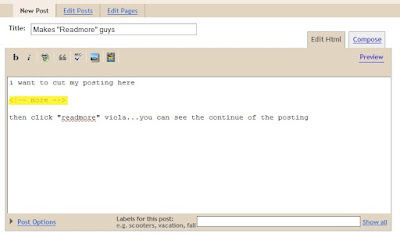
check on your blog, and it suppose to be like this:
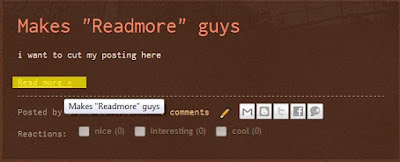
Good Luck! :)
Note:
You can make it automatic "readmore" by adding the command in Post Template. Just go to Setting --> Formatting then find Post Template. You can add the command in the box of Post Template. Then save it.
Read more...
Just add this little command in every your post:
<!-- more -->
You can see it on the picture below:
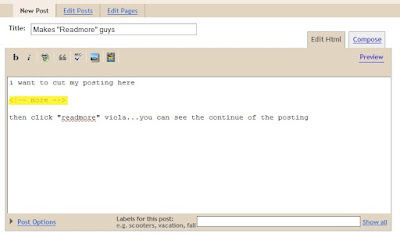
check on your blog, and it suppose to be like this:
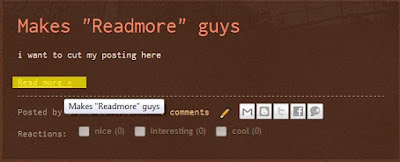
Good Luck! :)
Note:
You can make it automatic "readmore" by adding the command in Post Template. Just go to Setting --> Formatting then find Post Template. You can add the command in the box of Post Template. Then save it.
Subscribe to:
Posts (Atom)











