STEP 1 : on your desktop
- Sign-in to Ubuntu One.
- Click Contacs-->Edit phone syncing (beta)
- Used username and password for your Ubuntu One on iPhone.
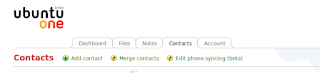
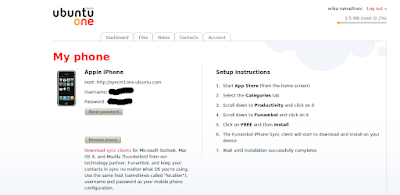
STEP 2: on your iPhone
- Download Ubuntu One in App Store.
- Set your account using username and password that already you have.
- It's ready to sync.


No comments:
Post a Comment