Just add this little command in every your post:
<!-- more -->
You can see it on the picture below:
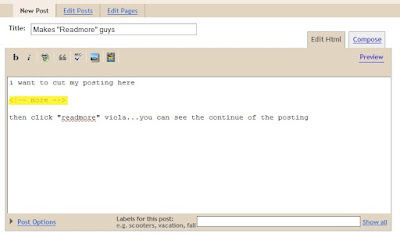
check on your blog, and it suppose to be like this:
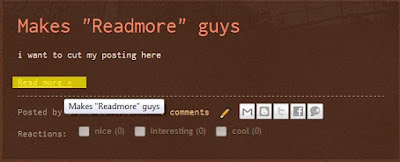
Good Luck! :)
Note:
You can make it automatic "readmore" by adding the command in Post Template. Just go to Setting --> Formatting then find Post Template. You can add the command in the box of Post Template. Then save it.

You’re so cool! I don’t suppose I’ve read something like this before. So nice to search out somebody with some authentic thoughts on this subject. Really thank you for beginning this up. This website is something that is needed on the web, someone with slightly originality. Helpful job for bringing something new to the internet!
ReplyDelete