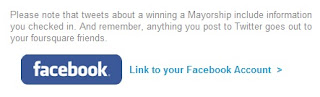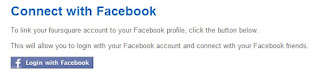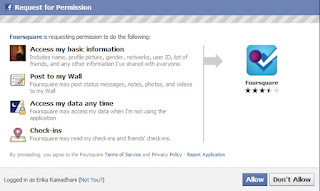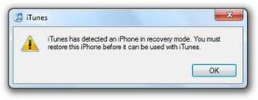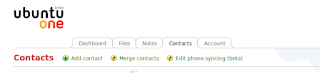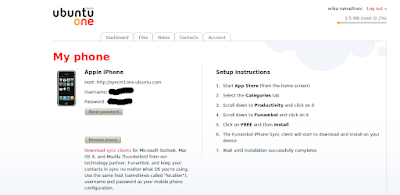Hi..try this extensions for Chrome named Skeet.Easy and simple twitter client, you can access while browsing..
Screenshoot Skeet Twitter Client:
Simple step: just go to this link then install, done!
Read more...
Screenshoot Skeet Twitter Client:
Simple step: just go to this link then install, done!