- Click RUN (find it in START menu) and type "regedit" and then press enter.
- Now you can see the registry window, just like this
- On the left side pick HKEY_CURRENT_USER --> Software --> yahoo --> pager --> test
- Make a new DWORD value on the right side by right-clicking, type plural and press enter.
- Double click for plural and give the value 1 --> Ok
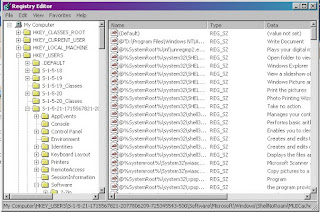

No comments:
Post a Comment