Firefox supported many themes. These are how we can change themes of firefox :
Start with open Tool > Add-ons menu
Search add ons by typing in "Personas"
Click install and wait, then restart your Firefox
After restart your Firefox, go to Tools > Personas
Click the themes that you want...
Here's the picture
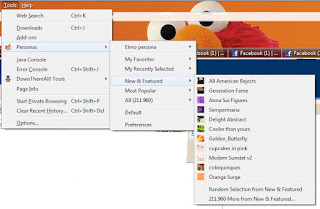
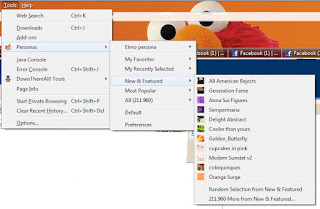
No comments:
Post a Comment